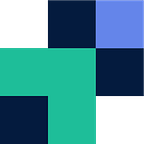Google Drive Migrations — migrating from file servers and other local storage
Migrate to Google Drive and Google Shared Drives from Windows File Servers and Network Attached Storage appliances using Movebot. Movebot takes minutes to setup and offers you the scalability and performance of cloud without the complexity and need to host it yourself. Movebot is fully hosted and handles the backend so you can get your files where you need it without skipping a beat.
Going on from the video, it shows it really does take minutes to configure and get going. A couple blurbs below on installation/configuration of the source and destination. You can migrate permissions from a file server too, however not recommended as the source and destination platforms are fundamentally different in how they handle permissions, especially coming from a complex permission platform such as Windows infrastructure.
Configuring on-premise infrastructure
You can either run the agent on the file server itself (although not recommended), a local device or preferably a virtual machine or cluster of virtual machines. It is a case of downloading an executable (optional: install as a service) and adding your unique Movebot token. So long as your device running the agent has the storage mapped, you can migrate from it.
Configuring Google for Workspace
It is just a case of delegating API permissions to Movebot in your Google Admin console. If migrating more than 3TB it is recommended to add additional service accounts to bypass Google’s daily upload limit of 750GB per user. These additional accounts must have access to the shared drives being migrated to.
Movebot Infrastructure
Movebot stands up dedicated nodes (move-workers) each time you click ‘start’ on an individual transfer, data is then streamed in real-time to Dropbox (both users and team drives), once the migration has completed, the move-worker is destroyed. A feature of Movebot also enables you to choose the region these workers are run from — USA, London, Amsterdam, Singapore to name a few for performance and data sovereignty purposes.
Using Movebot’s Windows agent enables organisations to migrate large amounts of data in a secure, and fast manner whilst ensuring that there are integrity checks completed every step of the way. The Movebot Windows Agent is widely utilised in the K12 vertical (USA Higher Education) migrating 100’s of thousands of users, as well by organisations and enterprises globally to migrate 100s of TBs quickly and without barriers.
For more information on the Movebot Agent see Movebot’s Wiki for requirements or how to install as a service. Or head to Movebot.io for more information on the platform and its security.