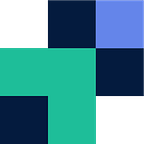Couchdrop’s file automation and workflows has seen massive growth in the past few months. Couchdrop recognizes a growing trend in the market for this platform adn is continuing to invest in its file automation functionality. Through the demand from the community for additional variables and actions, Couchdrop has implemented new updates to handle more complex automations and to streamline workloads.
New Automation Functionality
- Forking actions
- Additional variables
Forking Actions
Now with automations you can build out complex workflows where you can create forks of the original files and take actions on these, while also taking action on the original files. This enables you to do the likes of:
- Original File
— — Automatically copy files to new platform (SharePoint, SFTP, Windows File Server)
— — — Decrypt files and move to a another folder
— Move original file to an archive
Additional Variables
With the demand of additional Couchdrop variables for automation, further variables have been added to enable the ability to rename files with these, or create folder structures when receving files via SFTP, Automation or Inboxes. This enables our customers to automatically create a parent folder based on the likes of a user name then subfolders based on time periods, etc.
Full list of variables:
- Username
- Filename
- Year (YYYY)
- Year (YY)
- Month (MMM)
- Month (MM)
- Day (DD)
- Timestamp (Epoch)
- Event Type (Upload/Download)
- Event Origin (Web Portal, SFTP, etc.)
- Originated Storage Platform (SFTP, Google Drive, etc.)
- UID of Storage Engine
- Event Timestamp
- Couchdrop Event ID
If you have any further feedback or ideas around product improvement please let the team know by emailing support@couchdrop.io.
For more information or to get started jump across to couchdrop.io or for more guides see community.couchdrop.io